Includes 1 UK Number
Ongoing support for Charity, Education and Healthcare providers from CircleLoop with 20% off forever. Click Here

Looking for a powerful phone system in Office 365? Look no further than CircleLoop’s Office 365 integration.
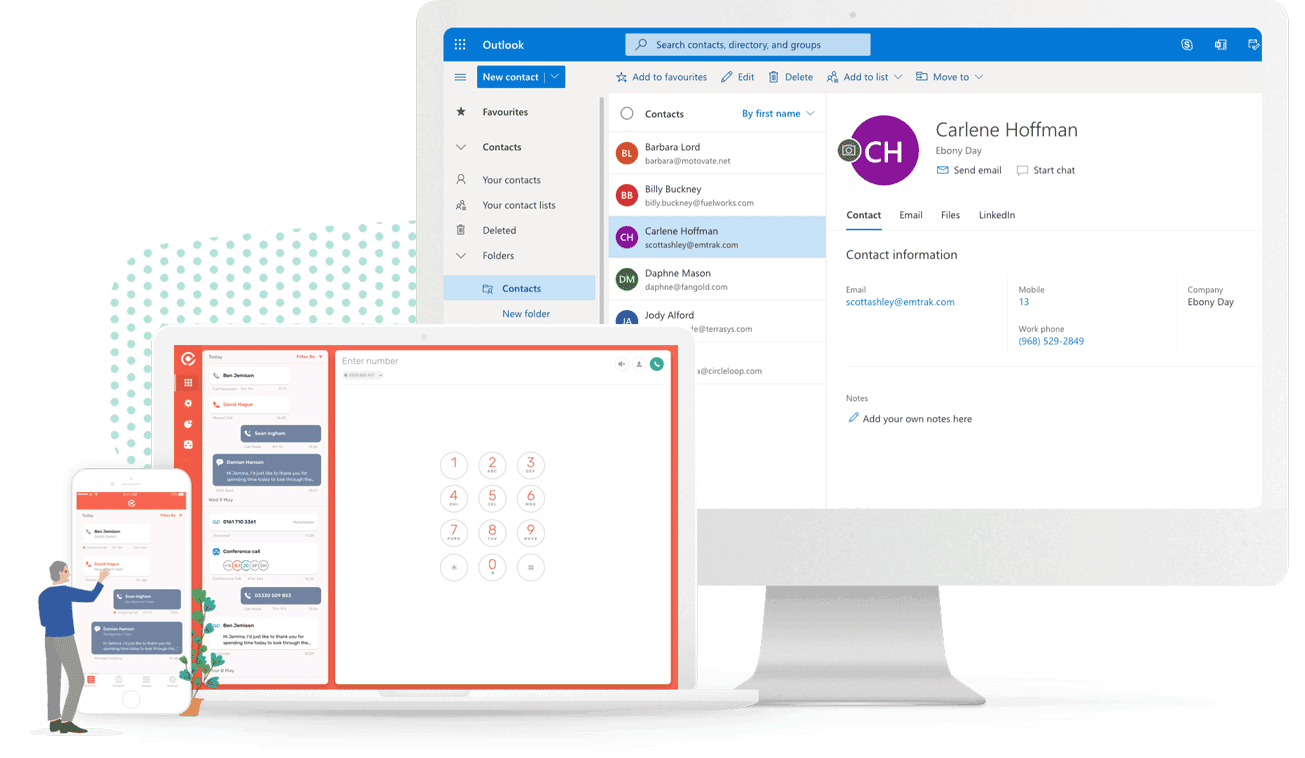


Your Office 365 contact data will automatically sync into your CircleLoop app, from names, organisations, email addresses and numbers through to existing call notes.

If an incoming call is a contact from your Office 365 address book, your app will display their full contact details along with tags and other information from your contact card.

There’s a very strong chance that your business has subscribed to Office 365, to give it access to the best Office apps like Word, Excel, Powerpoint and Outlook, the excellent storage solutions and also an address book. It’s a powerful collection of services, and Outlook, in particular, is useful for sending and receiving emails and storing contacts.
This is where CircleLoop’s integration comes into play and can take your Office 365 system to the next level.
It’s likely that you use Microsoft’s Office 365 for convenience, and CircleLoop’s Office 365 phone integration is designed to slot in conveniently with your other apps. It can sync your Microsoft Outlook and Office 365 contacts and give you call queue and call recording capabilities.
CircleLoop lets you access your Office 365 contacts on the go, so you can make and receive calls from your Outlook address book as long as you have your phone with you. The only requirement for this Microsoft Office 365 phone system is installing the CircleLoop app. The app itself gives you a number of other excellent phone system features, like virtual numbers, call recording and conference calls.

An incoming caller is identified instantly by CircleLoop, providing a link to Office 365 and the details from their contact card, including tags.
You can call your clients directly through Office 365 using CircleLoop’s functionality, so there’s no need for you to leave it to speak to your clients. This makes customer management smooth and pain-free.
The CircleLoop app lets you quickly search and call your Office 365 contacts and customers on the go and gives you their full information, including notes.
When you install CircleLoop you’ll be given the option to automatically sync your Office 365 contacts. It’s quick and as easy as pressing a button.
All you need to do is sign up to a CircleLoop account and install the app on your phone on your desktop. You can then follow the instructions to get it all set up.
Yes, CircleLoop can be downloaded onto both Mac and Windows devices with all integrations compatible on both. Take a look at our download pages for CircleLoop for Mac and CircleLoop for Windows to start the setup process.
CircleLoop doesn’t currently integrate with Microsoft Dynamics, but our Office 365 integrations are incredibly powerful, and we sync up with a number of other CRM platforms.
CircleLoop is a cloud-based phone system that works for businesses both big and small. It syncs up seamlessly with Office 365 and lets you have conference calls, call recording, virtual numbers and a wide selection of other features.
Learn more about the CircleLoop features you can add to Office 365.
No contract, no set-up fees, no nasty surprises.

RECOMMENDED
Make 15 + mins of calls a day
+ VAT monthly per user

Includes 1 UK Number

All CircleLoop features
(Including call recording, conference calling & voicemail to text)

Unlimited inbound calls

Unlimited outbound calls

International calls
From 3p / min

SMS
4p / message

No set-up or activation fees

Includes 1 UK Number

All CircleLoop features
(Including call recording, conference calling & voicemail to text)

Unlimited inbound calls

UK outbound calls
From 3p / min

International calls
From 3p / min

SMS
4p / message

No set-up or activation fees

7 day free trial, no credit card required

Unlimited inbound calls

Flexible packages
Setup only takes a couple of minutes. 7 day free trial - no card details required.
All you need to do is link your CircleLoop and Office 365 accounts.
